StudioLine Photo Classic is a full-featured photo and image editor, manager, enhancer, and organizer that comes with a series of useful extra tools. These include a calendar and greeting card creation tool, a Web gallery designer, a professional geotagging tool, and a slideshow creator, among others. It supports all well-known image file formats, including RAW image files.
The program comes in an elegant dark interface with a plethora of options, menus, and tabs that some inexperienced users may find a bit cluttered and not so easy to navigate at first. Nothing that a bit of patience cannot solve, though. Once imported, all your photos and images can be viewed and browsed in various ways. You can move around the traditional thumbnail-sized gallery or use the program’s timeline. This will help you see your images organized by date, and browse only those photos taken on a specific year, month, week, etc. The “Image Tools” section has been designed to cover all the functionality you need to correct any exposure mistake and to enhance your photos by adding creative effects to them, as well as to watermark them for copyright protection. There are 36 different tools in this toolbox, and they are all very easy to apply and customize. The other main sections you will find in StudioLine Photo Classic are Photo, Web, and Collage.
Photo includes all the features you need to document your pictures, and that includes one of the main assets of this application – its geotagging capabilities. You can drag and drop your photos to specific locations in a Google map, and export all the coordinates associated to your images as a KML file. The Web section will let you edit and describe your images so that they are optimized for online sharing. Additionally, you can move to the Publish menu to export your pictures to your favorite online site without leaving the program. Last but not least, the Collage section will allow you to create stunning calendars and greeting cards using your best shots. Alternatively, you can use the program’s full-screen viewer to produce high-quality slideshows of your favorite images.
Despite the interesting “extra tools” mentioned above, I would remark the extensive range of editing and enhancing tools that the program offers. I don’t want to minimize StudioLine Photo Classic’s organizing and Web sharing capabilities, but I think that it is in the editing area that this program does excel. It is not a free tool, and there are other pro-like options available in the same price range, but I would recommend anyone interested in serious photo editing to take a look at this app first.
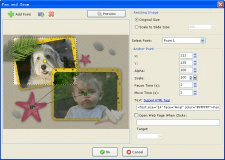
A powerful combination of Flash Slideshow Maker and Flash Gallery Maker.
Comments